Common environment options for Sharp Blade are controlled from the Project|Environment options menu command. The associated dialog box has two pages: one for environment options, properly speaking, and the other for editor options.
Environment options
Controls in the Environment page allow changes in the global look and feel of the application.
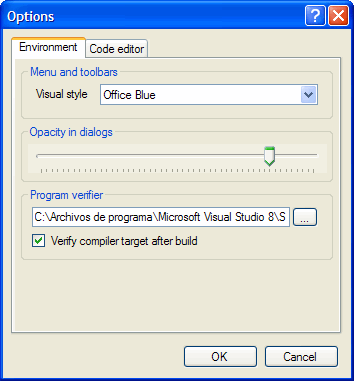
Editor options
The Code Editor page contains configuration options for the code editor.
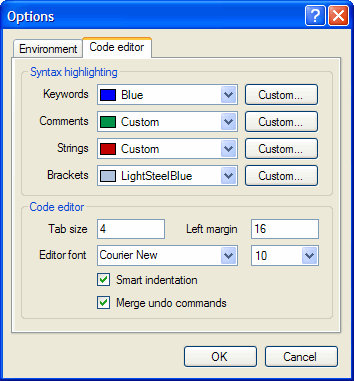
This page contains two panes:
- Syntax highlight: you can change here the colors used for displaying keywords, comments, strings and the background color used to highlight matching brackets and parentheses.
- Code editor: contains controls for configuring the tab size and the width of the editor's left margin. Also you can change the font face and size used by the code editor: only monospaced fonts are allowed. When the Smart indentation checkbox is checked, the editor automatically changes indentation for new lines, and after typing special keywords.
 Note Note |
|---|
| Finding all installed monospace fonts is a lengthy operation, and it's performed in a background thread when this dialog is opened for the first time in a session. You may note a delay the first time you open the dialog if you try to close it before the whole font list has been gathered. |
See also
The Integrated Development Environment
Project management
Project properties
The Code Editor
The Code Snippets manager
The Freya Programming Language